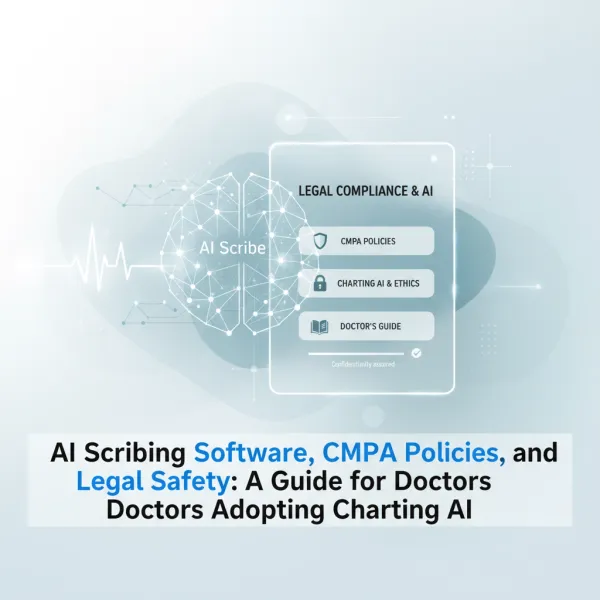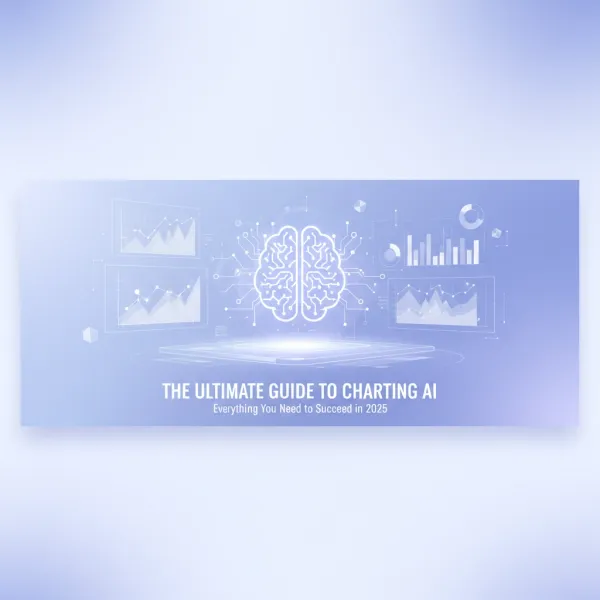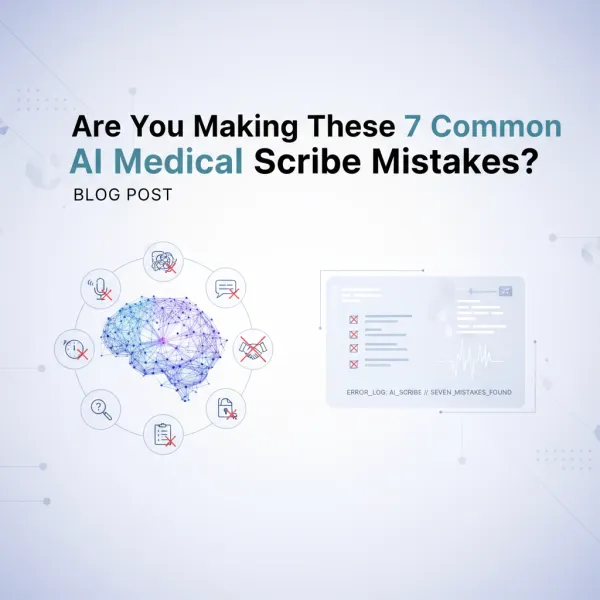How to automatically generate notes from a live-patient conversation
A shift occurred when I began using Scribeberry. No longer am I a frantic note-taker, I am fully present for my patients. Press a button and it records, and generates notes, giving me precious time back. Reduced anxiety, less burnout – it's transformed my medical practice. #MedTech #NeverChartAgain

A few weeks ago, something strange happened. I'm still unclear if I'm living in a simulation or if my son is going to whack me over the head to wake me up from this beautiful dream.
I have been feeling really good about my patient encounters ever since I started using Scribeberry. I've been able to give my complete and wholehearted attention to my primary care patients. I haven't been racing in my mind trying to come up with differential diagnoses, nor running to my laptop to make sure I captured notes, and certainly not scarfing down samosas between patients! No – instead, I've been calm, more alert, more compassionate, and just more there for my patients.
I press a button, and Scribeberry records my conversation and generates my notes for me. This gives me so much time back during and after my clinics to spend time practicing actual medicine. It's been a real game changer and I'll teach you how you can experience this serenity too.
1. Go to app.scribeberry.com
2. Choose a medical template
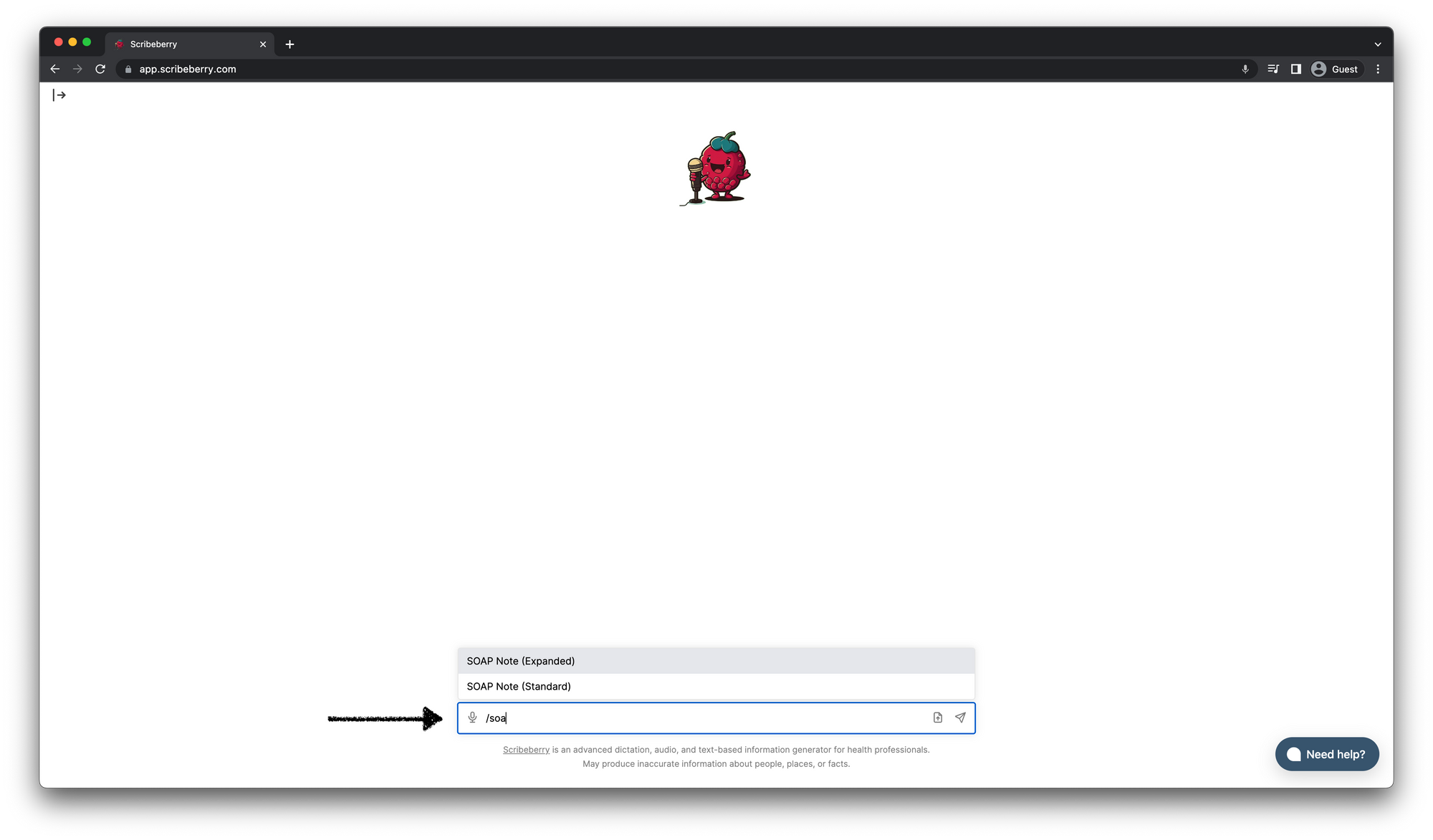
3. Click the Live Conversation tab
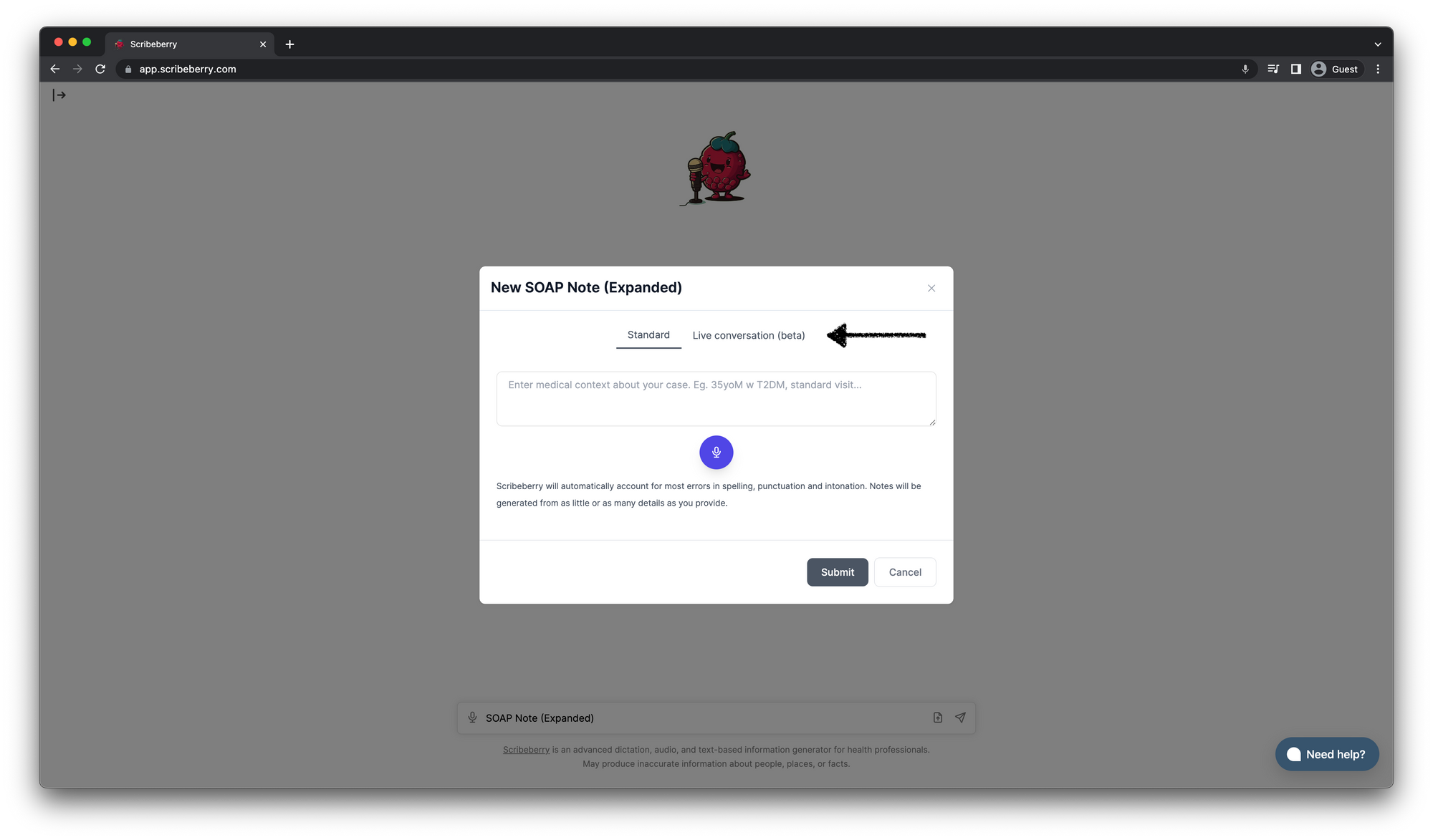
4. Record
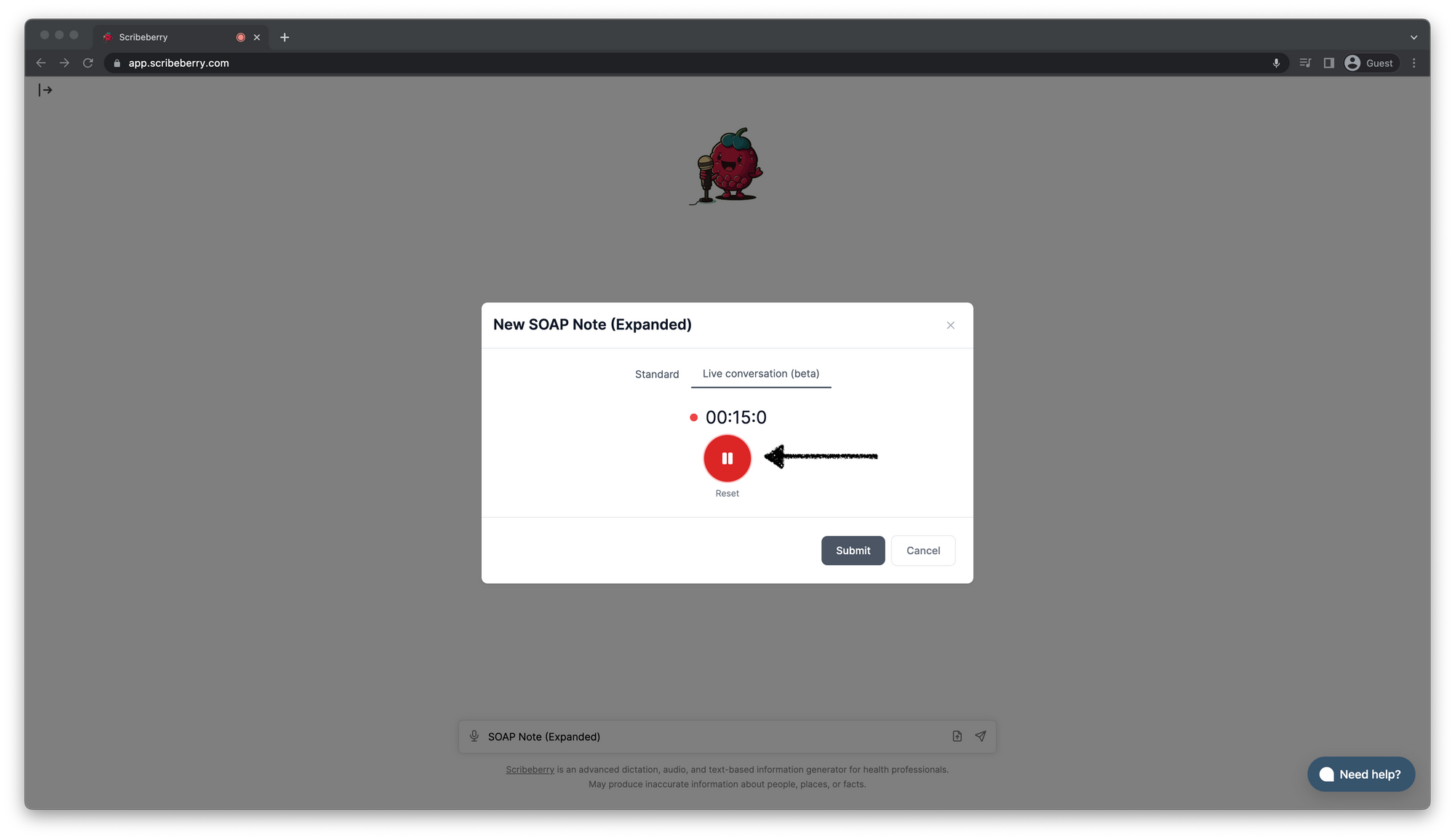
5. When finished, hit Submit
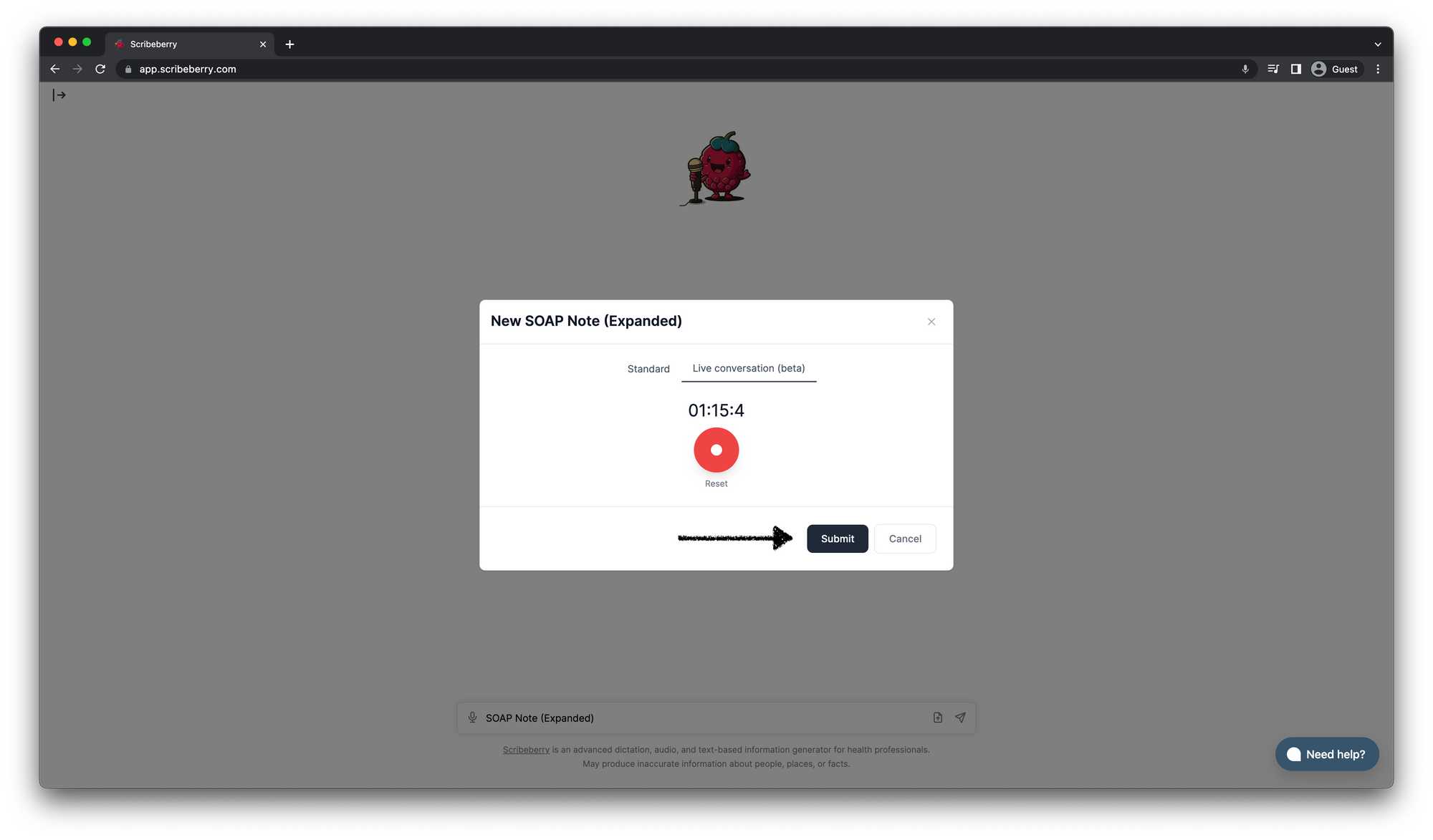
6. Sit back and watch

Physician burnout is a real problem and this one workflow alone has reduced so much of my daily anxiety. You may think that because I'm a co-founder I'm biased, that's probably true but I helped build this tool to help solve my own problems. I was burnt out, I was anxious, I was stressed. I've solved these problems. Now, I get to practice medicine the way I hoped I would.