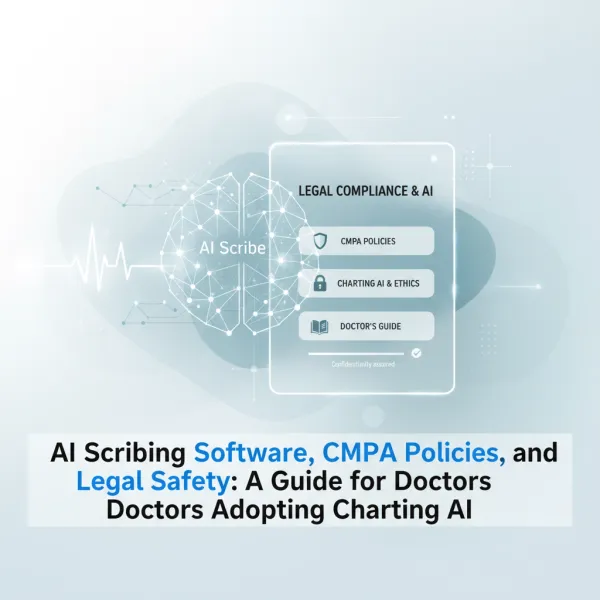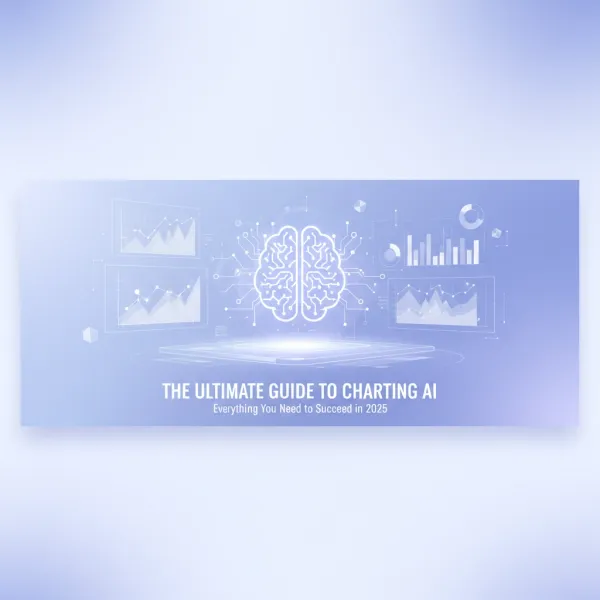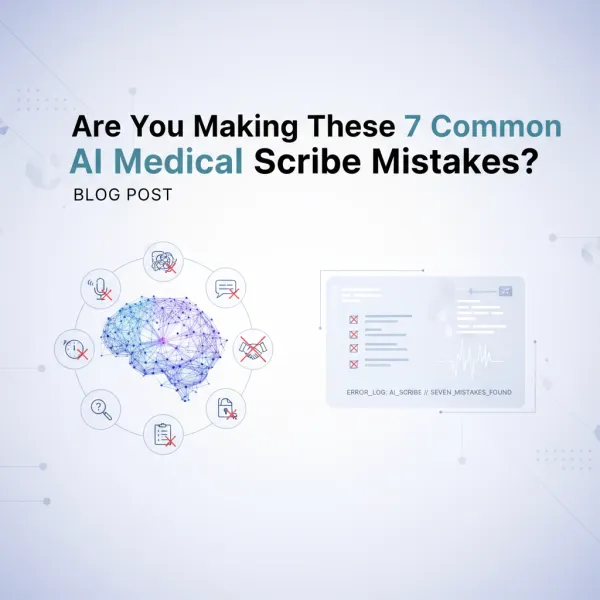Mobile App ✅, Desktop App ✅
Introducing Scribeberry’s mobile and desktop apps! Capture, transcribe, and sync your notes instantly across devices. Work smarter, not harder—anytime, anywhere, on the go or at your desk!

We’re super excited to release both our mobile and desktop applications! For a seamless experience across all your devices, Scribeberry lets you record on the go, transcribe instantly, and enjoy real-time synchronization to keep everything up-to-date and accessible from anywhere. Whether you’re on your phone or computer, Scribeberry is designed to make documentation faster and easier.
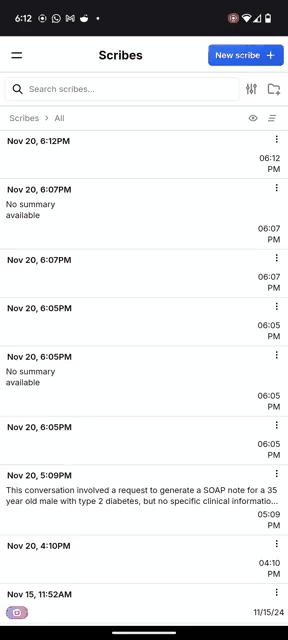
Here’s how to get set up:
On iPhone (Safari):
- Open Safari and go to app.scribeberry.com.
- Tap the share icon at the bottom of the screen.
- Scroll down and select “Add to Home Screen.”
- Tap “Add” to place the app on your home screen.
For iPhone (Chrome) use similar steps below.
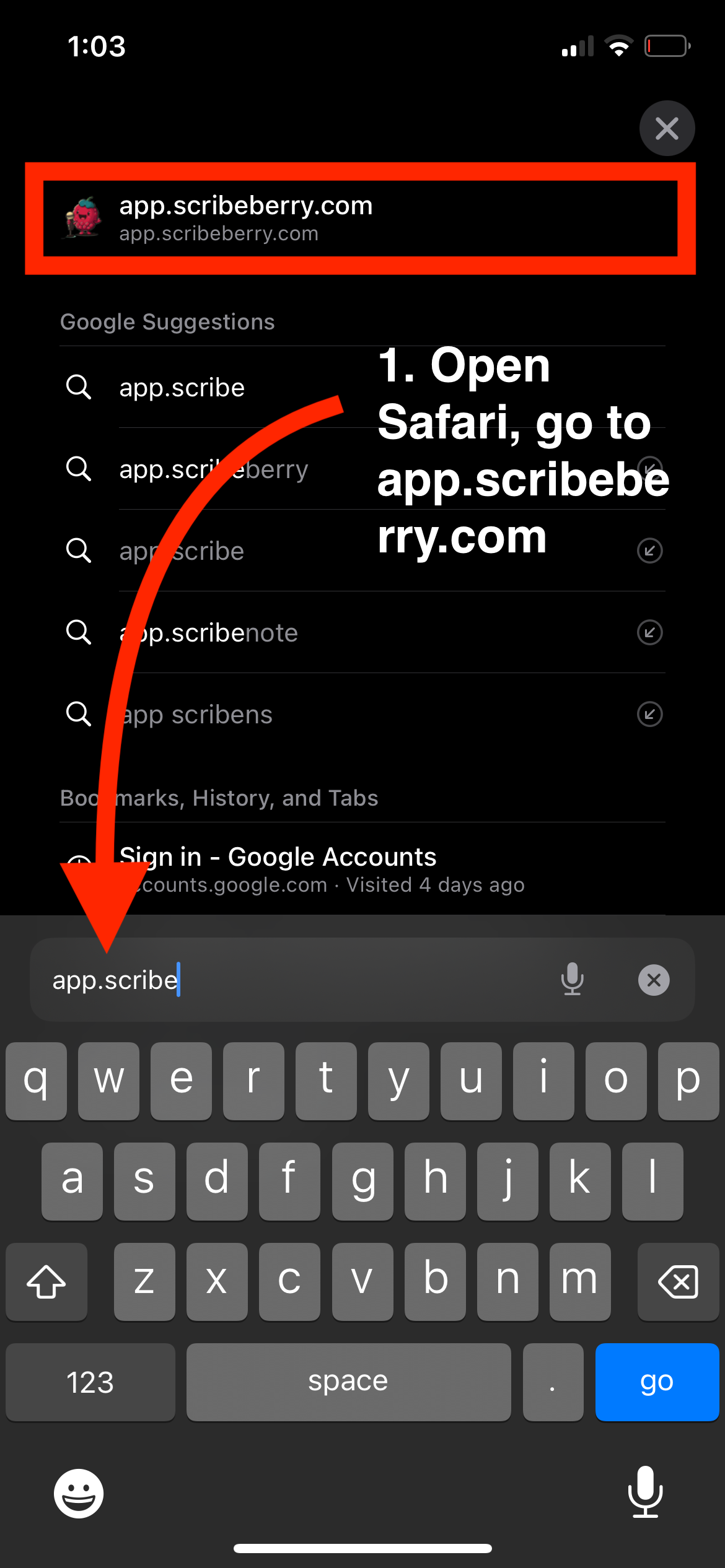
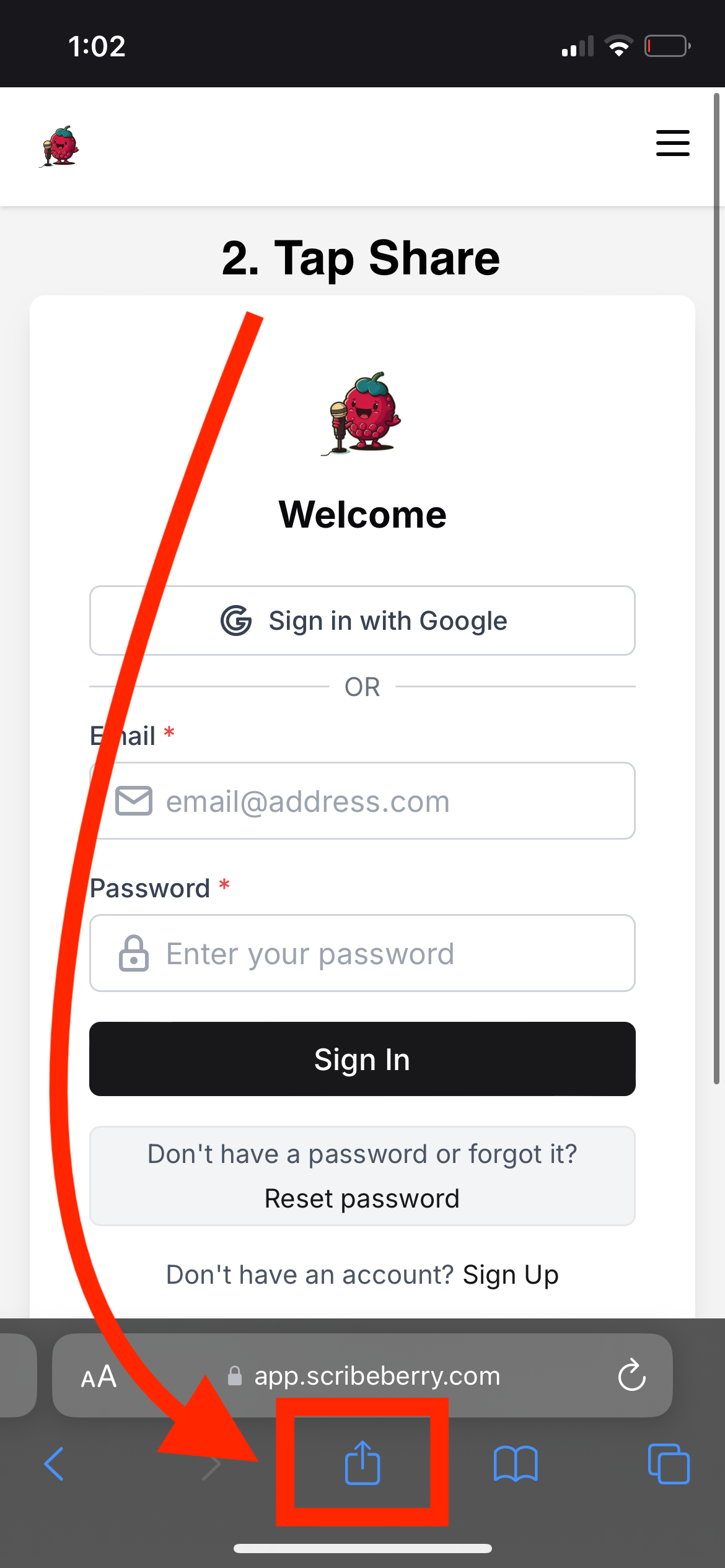
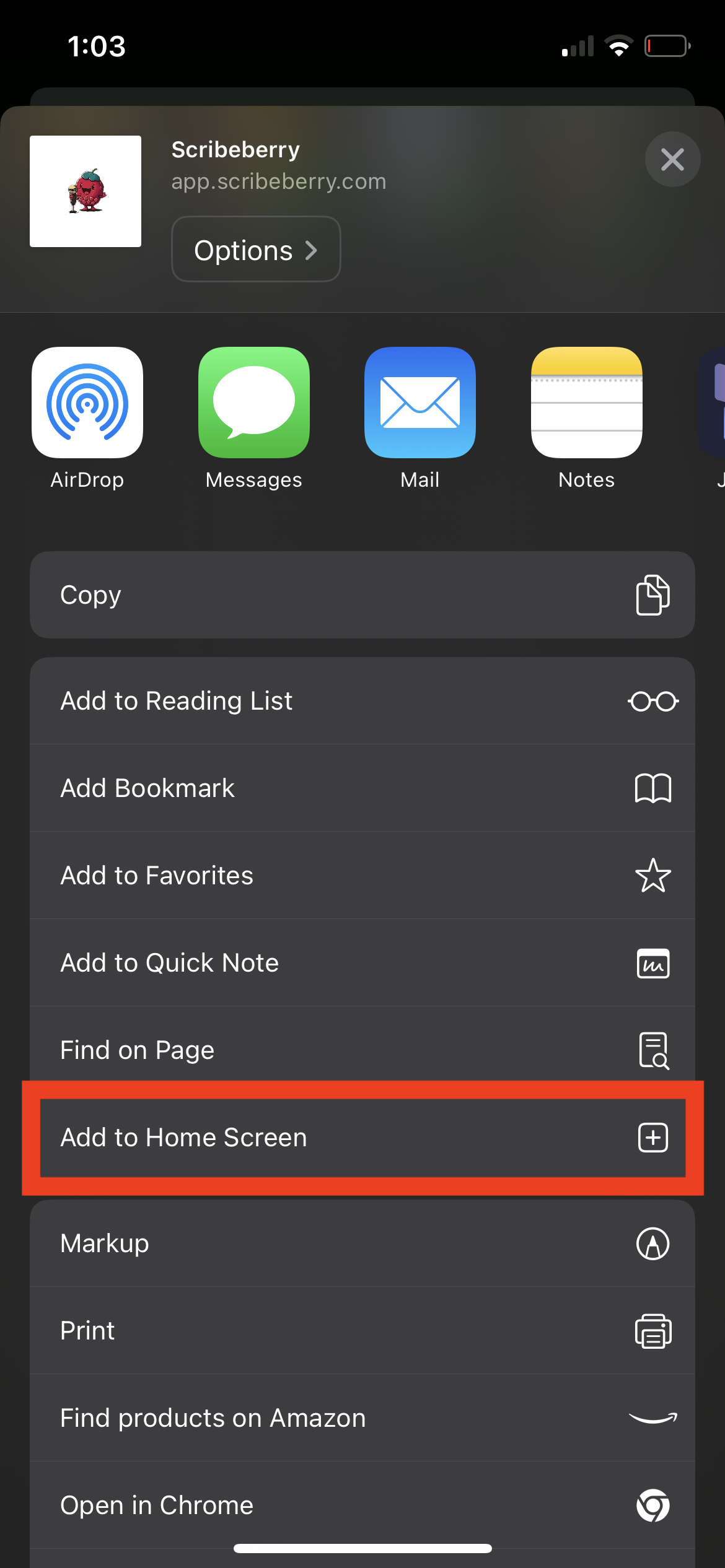
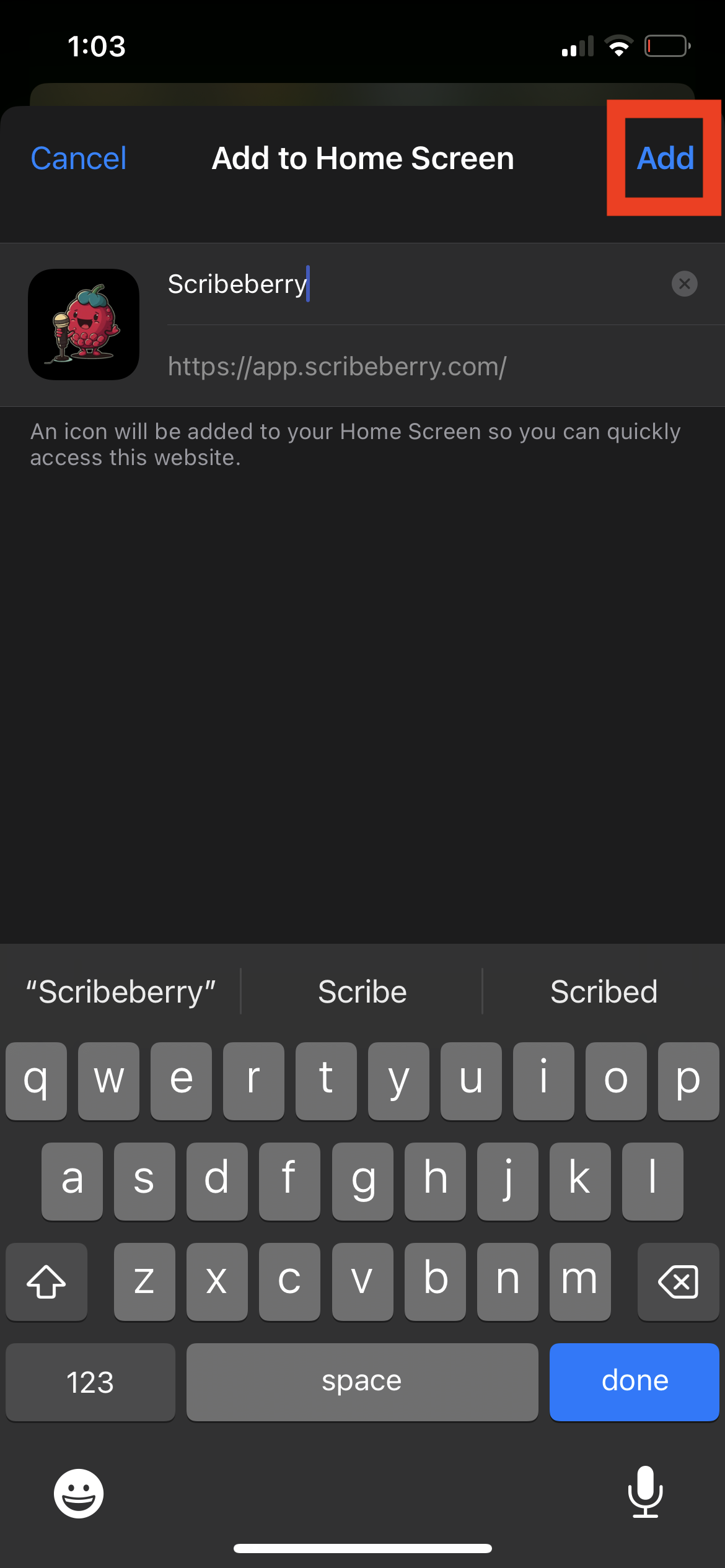
On Android (Chrome):
- Open Chrome and go to app.scribeberry.com.
- Tap on the three dots in the top-right corner to open the menu.
- Select “Add to Home screen.”
- Tap “Install” to add the app to your home screen.
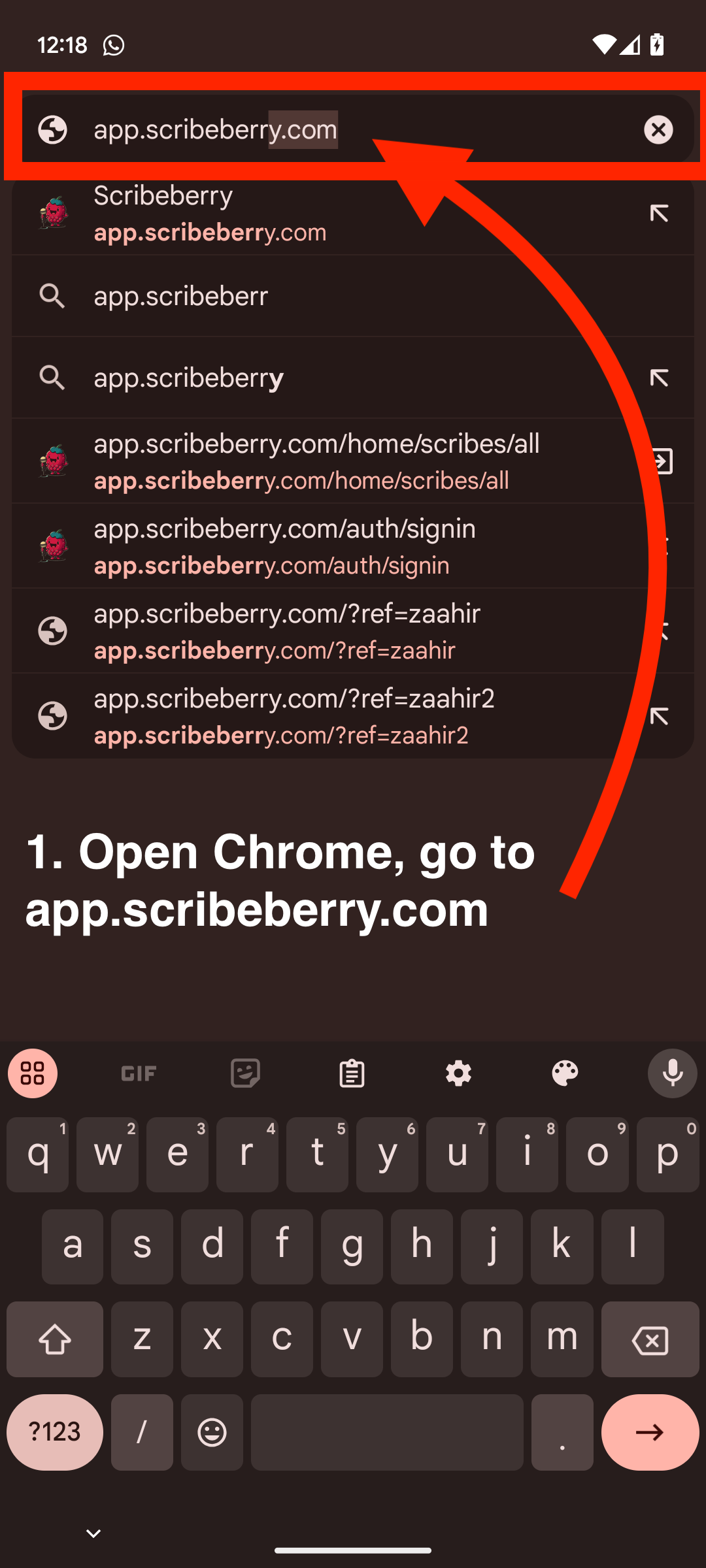
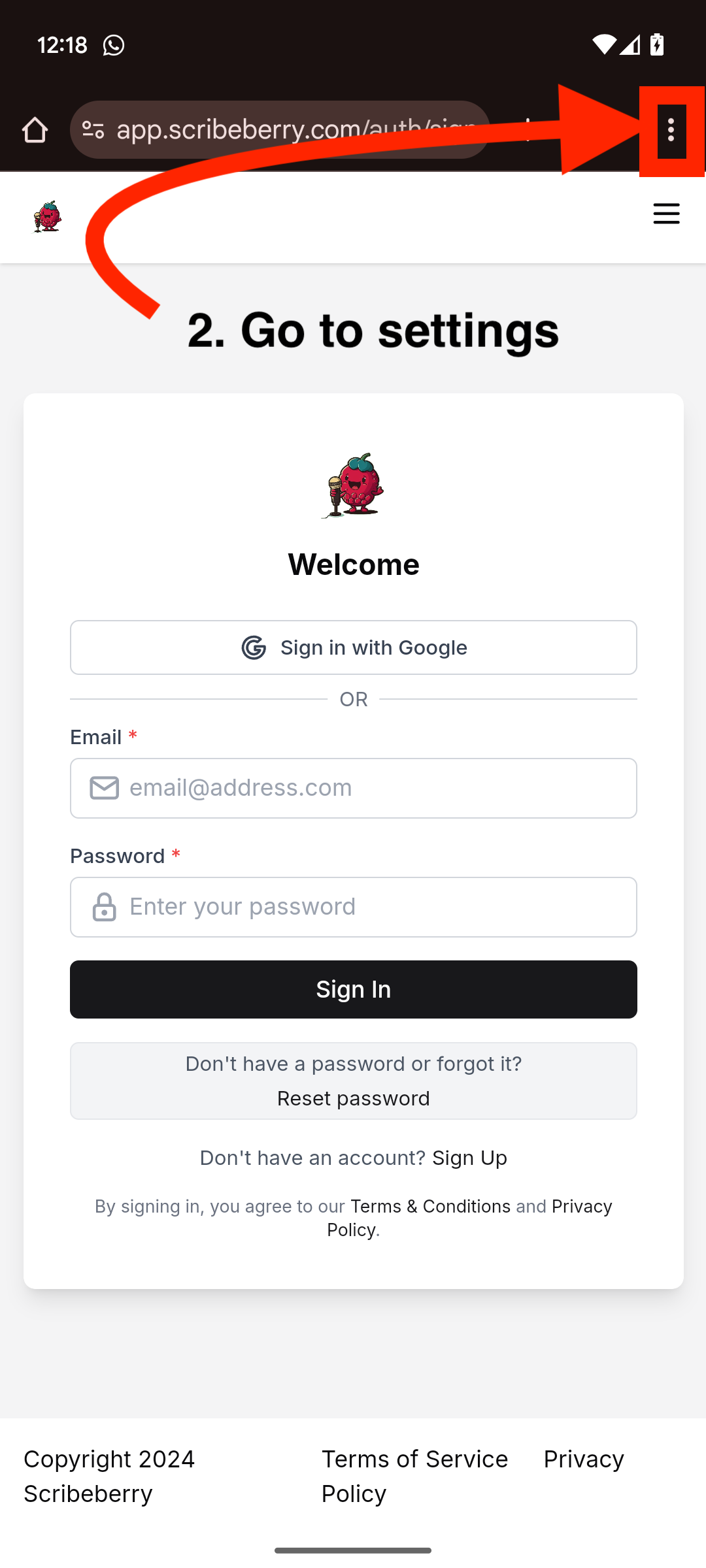
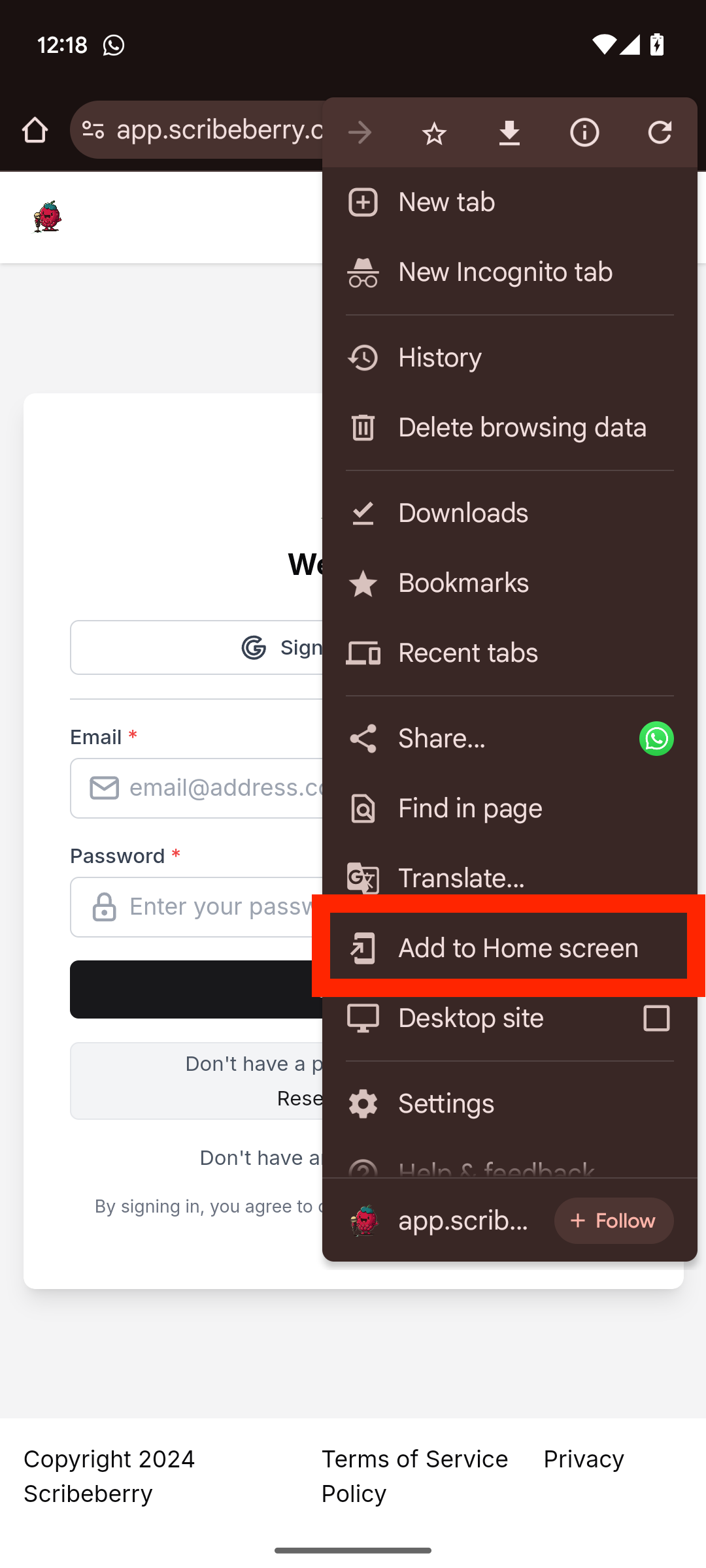
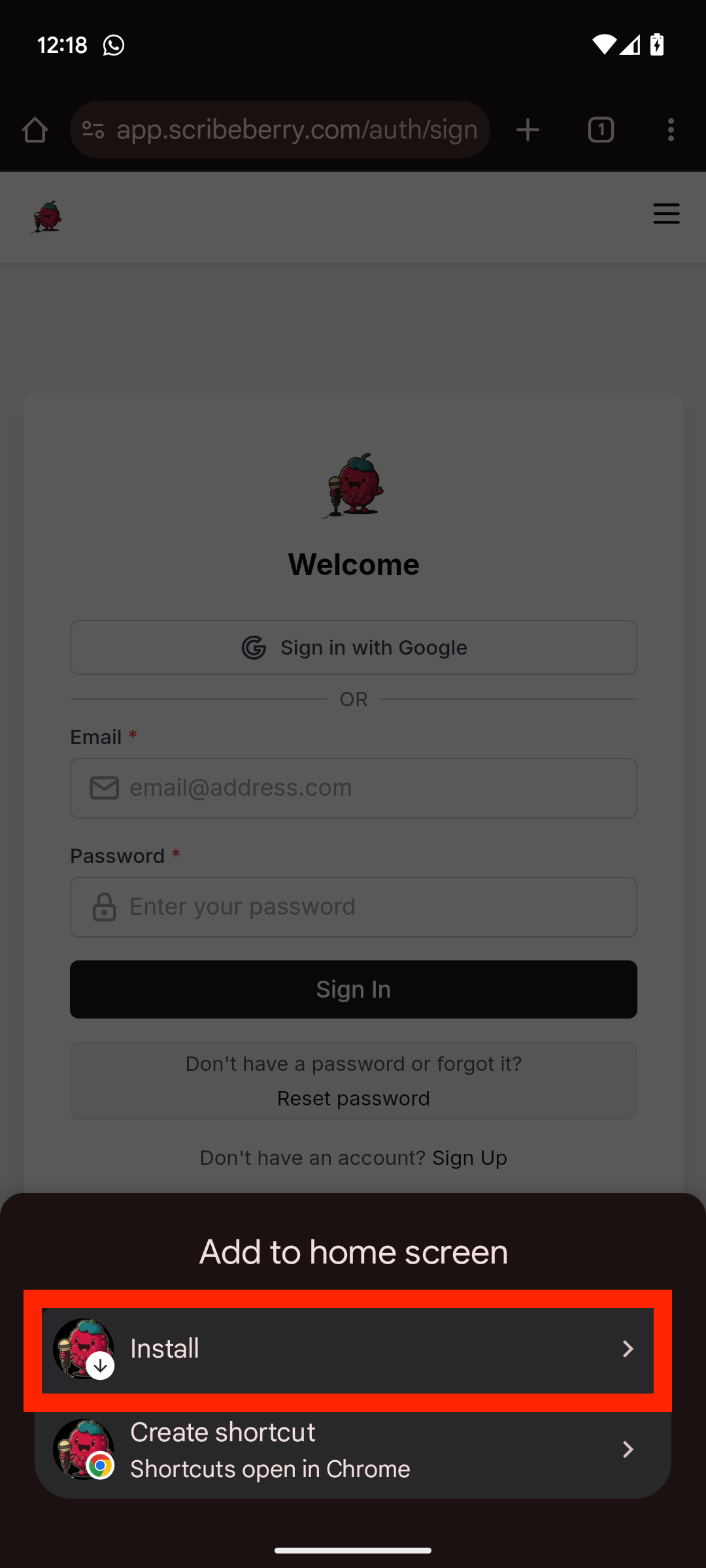
A Progressive Web App (PWA) is a web-based app that you can install on your devices (mobile, tablet and desktop), giving you a similar experience to a native app with easy access from your home screen. Stay tuned—we’ll be launching dedicated mobile and desktop apps too for an even better experience!