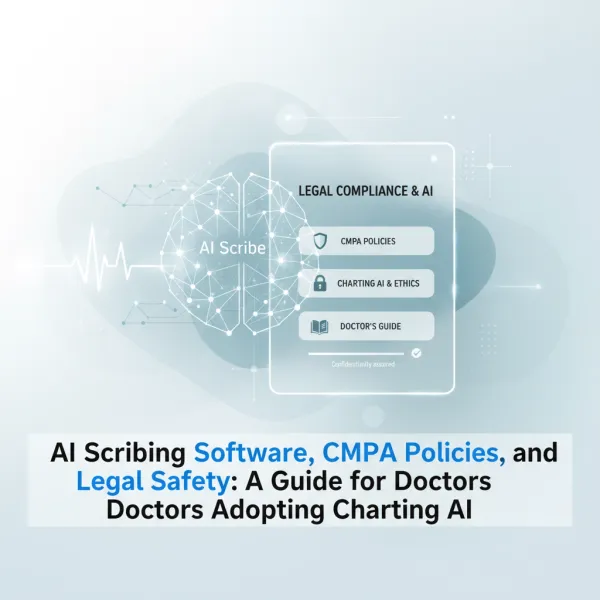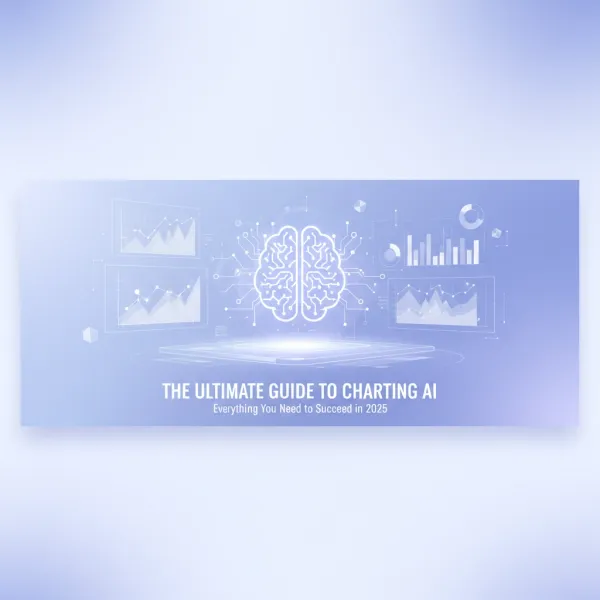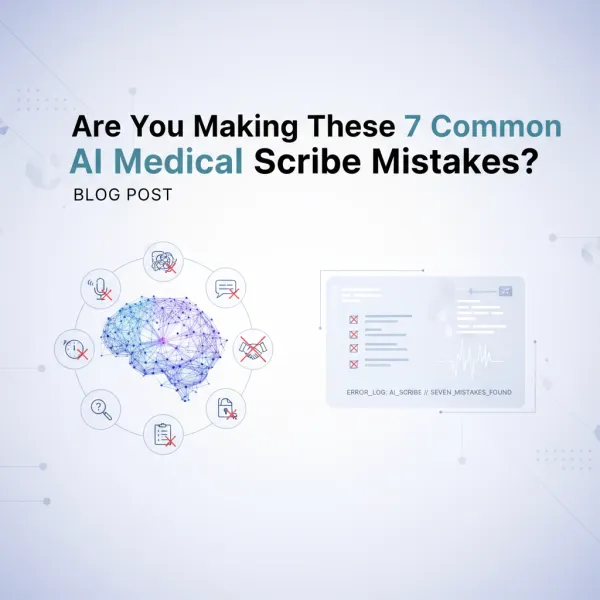New feature: Paperclip lets you attach files to any patient encounter
Introducing Paperclip, a feature that lets you add files to your medical context, such as PDFs, Word documents, images, audio files, CSVs, and Excel documents. Simply drag and drop these files into your patient encounters, and Scribeberry will seamlessly incorporate them into your notes.

We went a little nuts in this last update. Truly, it feels like magic. OK, so you can now add files to your medical context. Basically any filetype, you can add PDF, Word, images, audio files, CSVs and Excel documents. So for example, if you had a requisition for a lab or the results, boom pop it in. If you got a referral from a family doc, drop it in. If you had some imaging from your patient – let 'er rip. We're calling this new feature Paperclip.
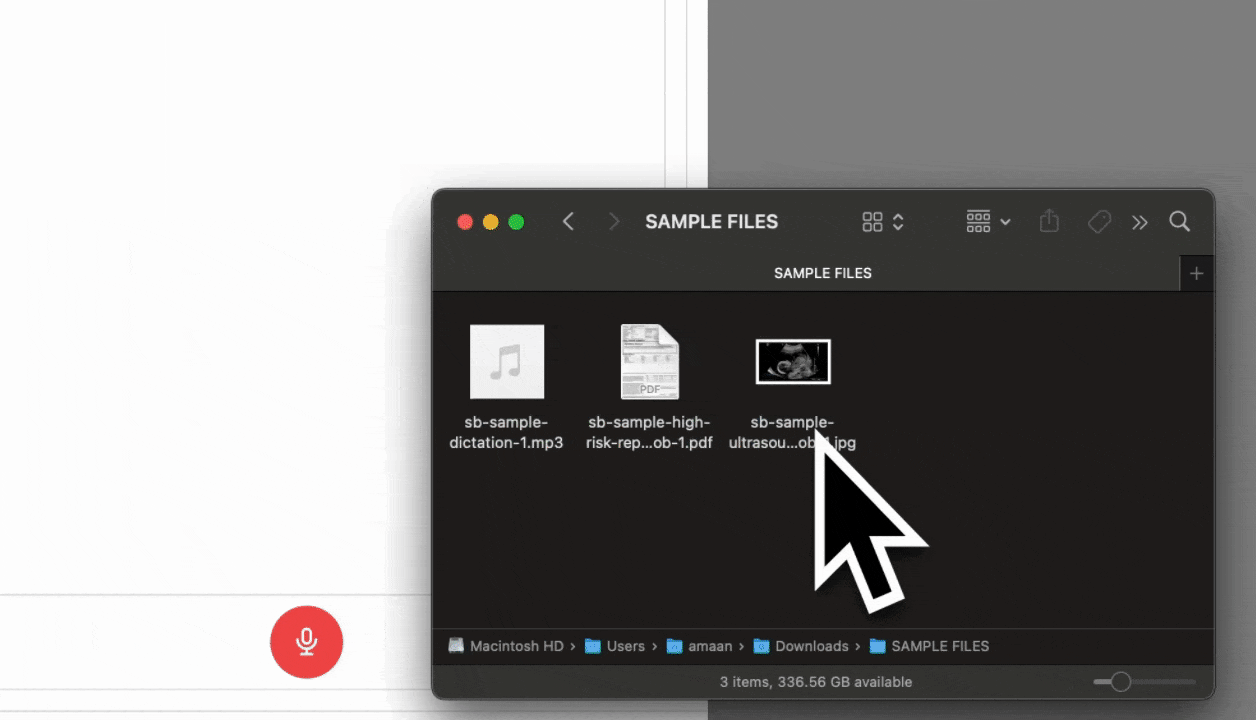
Basically the idea here is that you can have your patient encounter like normal but also include any additional documentation just by throwing it in. Scribeberry will then combine all sources and produce the best possible note for you while incorporating all the relevant details.
Example: Attach imaging and labs to a live patient encounter
Scribeberry add files to encounters (Paperclip)
Paperclip lets you can add up to three files to any individual patient encounter live scribe. You can even add more using our Talk Back at the bottom for follow-up visits or really whatever your workflow requires.
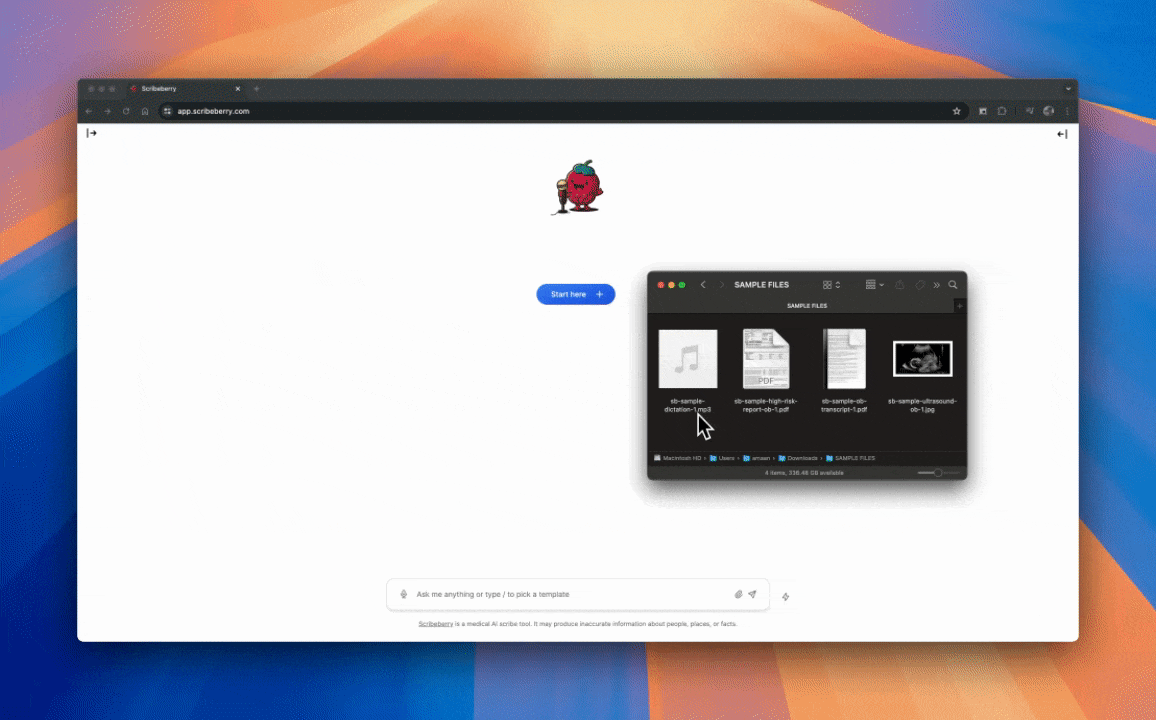
Example: Create referrals in less than 30 seconds
Scribeberry Paperclip in Talk Back
That's it for now. Oh actually, we also added the ability to add your own clinic branding to templates (shown in example above). We'll talk more about that later though. Hope you have a great rest of your day!