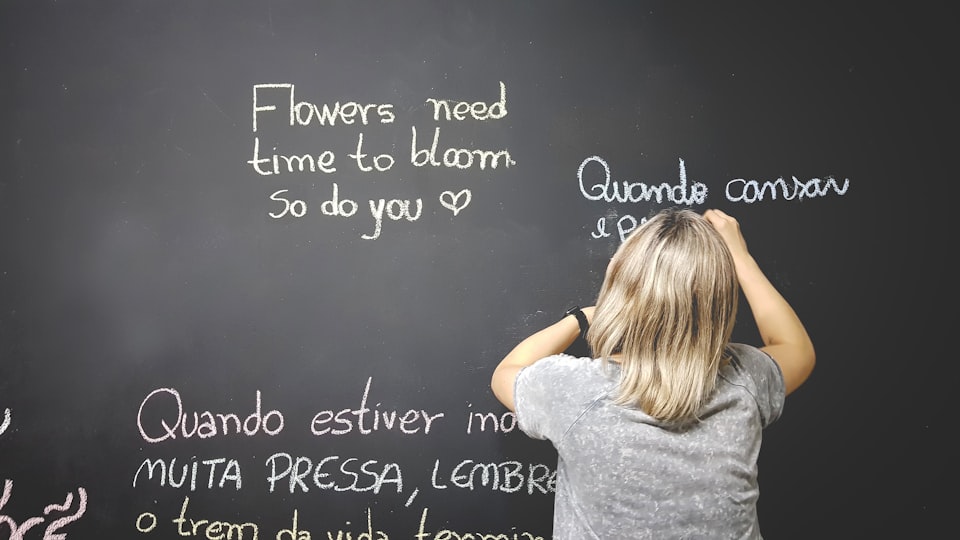New features: Ambient scribes for remote telehealth, Transcriptions, Quick action menu, Multilingual support
Scribeberry now offers in-house transcription service, online video calls for telehealth, updated audio file transcriptions, a new quick action menu, and multilingual support. Export to PDF and email features added.

We missed you. We apologize for not sending you an update in a bit, but we've been busy cooking something up for you. Today, we are releasing a new, in-house transcription service built directly into Scribeberry. You can now be your own transcriptionist – I mean if you really want to – but really, we just made it much, much easier for you to provide the best care for your patients. Let's get into our updates.
- New online ambient scribes for telehealth visits
- Updated audio file transcriptions
- New quick action menu
- Multilingual support (any language)
- Export to PDF and email
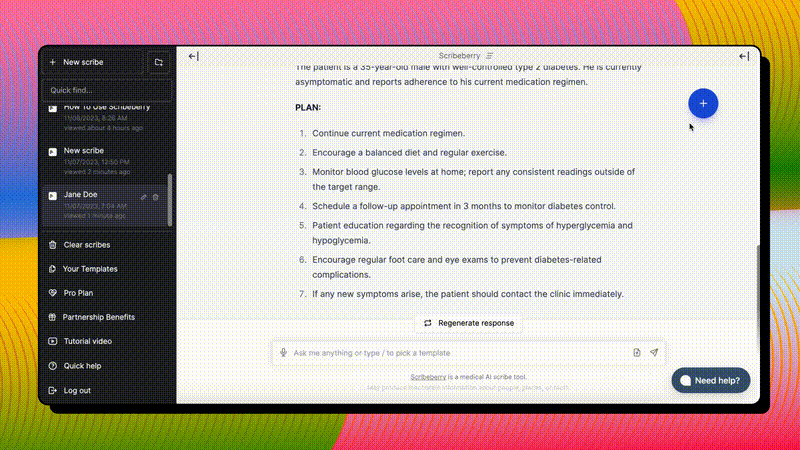
It's a lot, I get it. We're just hoping we made you crack a smile. Let's break down each update.
Online video calls (remote telehealth visits)
You can now capture entire conversations you have over video calls to generate your notes. We support all browser-based video or audio platforms such as Google Meet, Microsoft Teams, Jitsi, OpenPhone, etc.
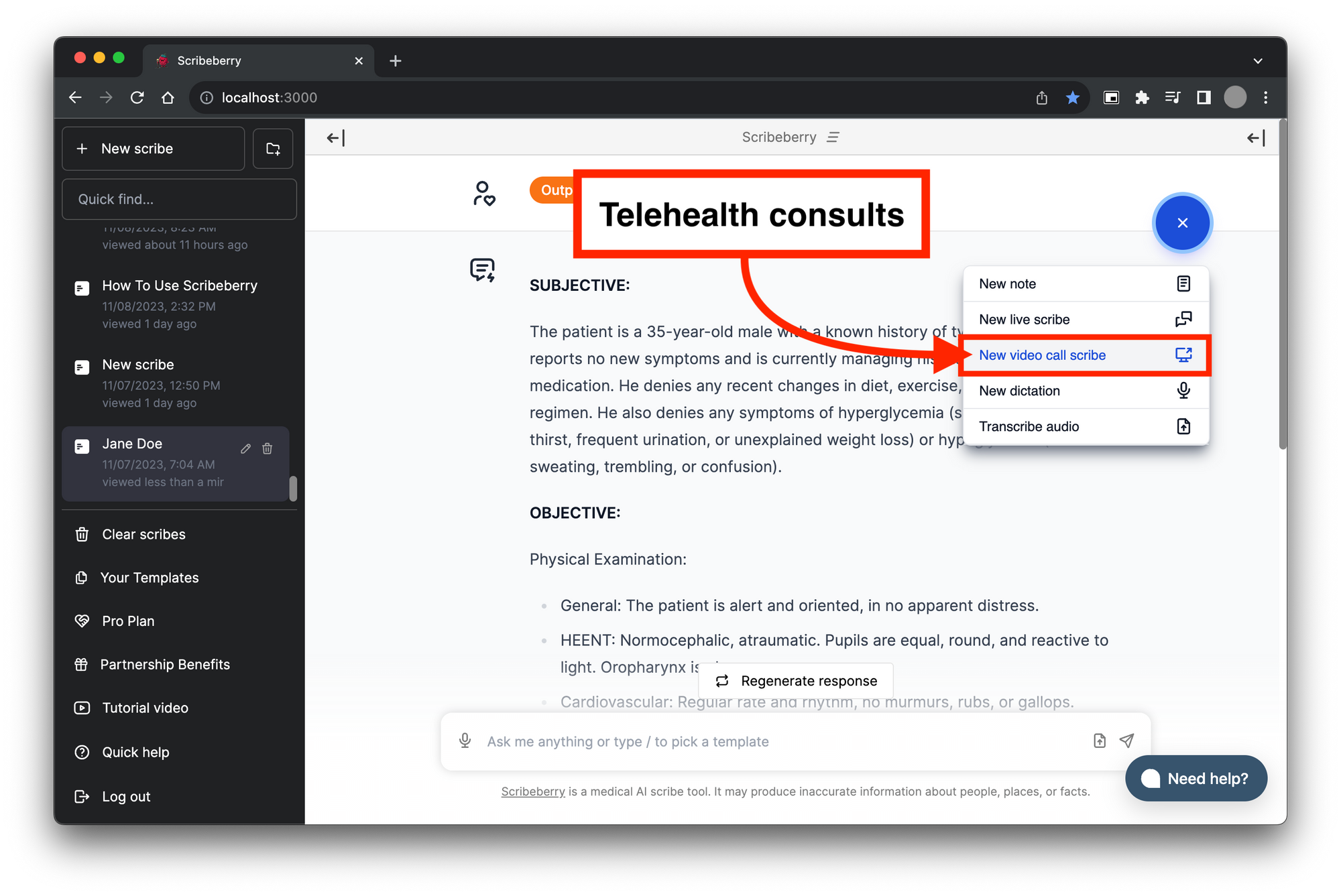
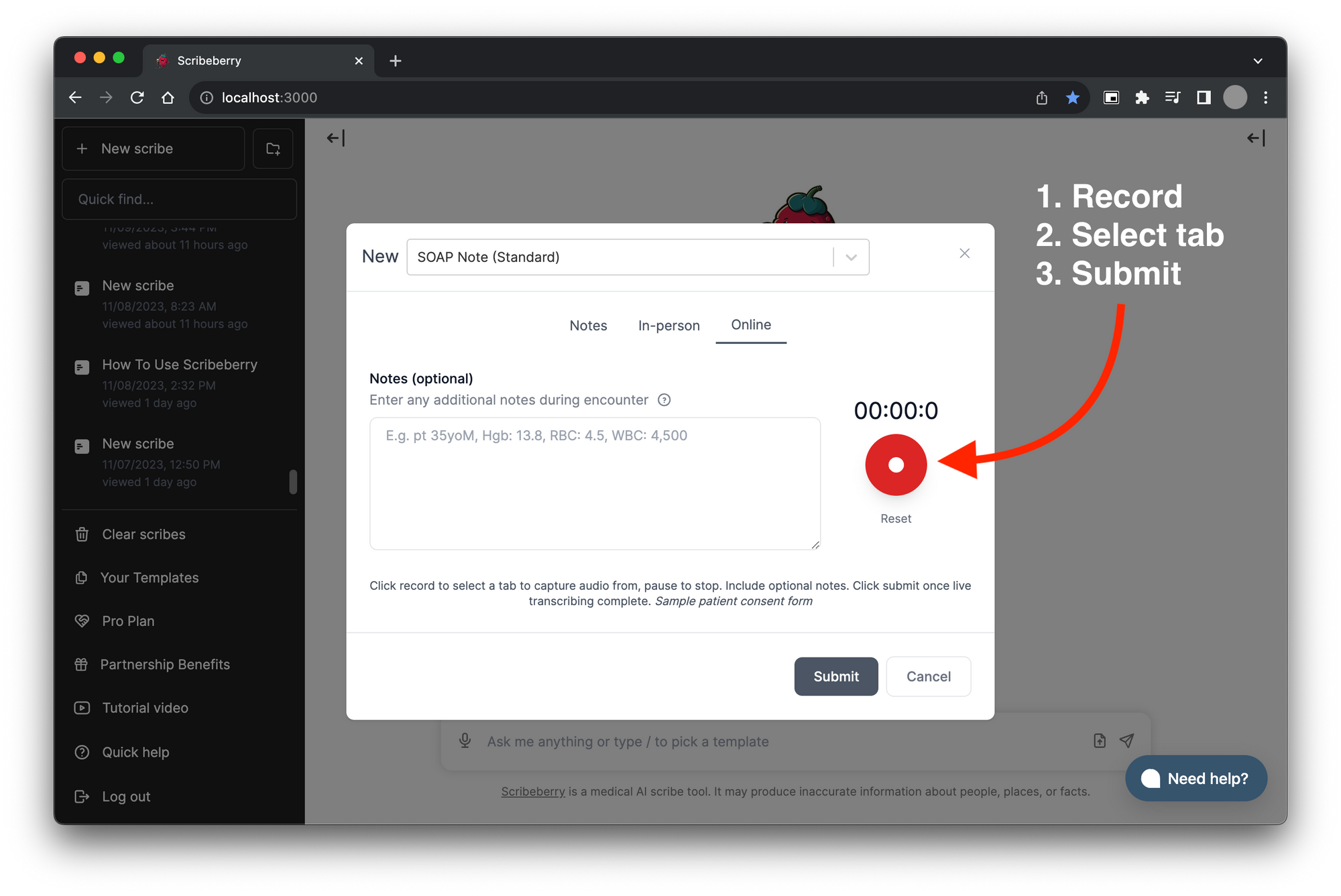
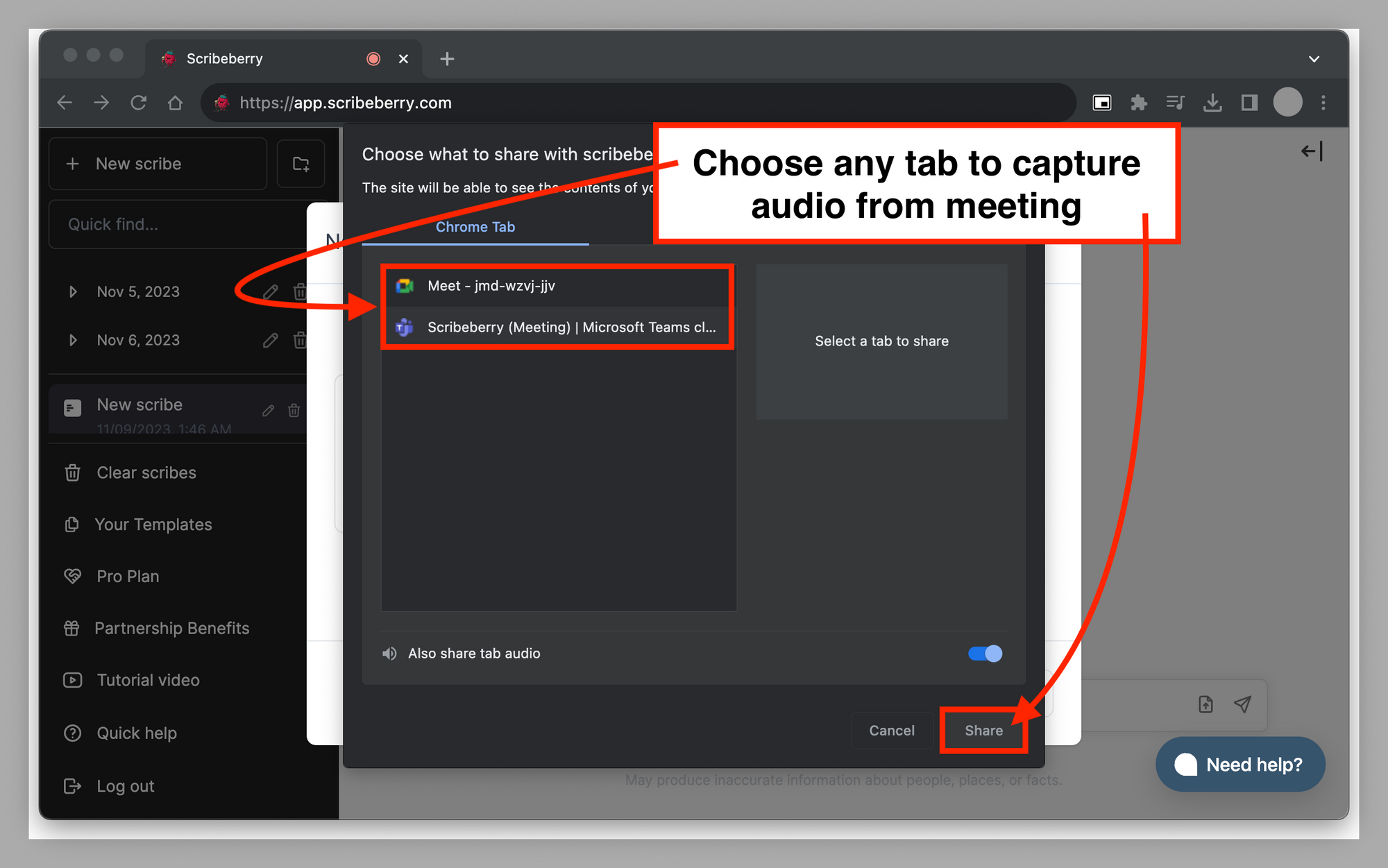
Audio file transcriptions
We've made significant improvements to our transcription service. Now, you can upload audio files in any format, including MP3, M4A, and WAV, for immediate transcription. This feature is particularly popular among doctors conducting house calls. They can record their conversations (where they may be no Internet access) on their mobile devices and later upload them to Scribeberry. Once uploaded, they can use our Talk Back function to transform the transcribed text into detailed notes, referrals, and consults from their recorded conversations.
Quick action menu
You now have quick and easy access to create new scribes in 1-click. Based on your feedback, we've created a quick action menu button that will allow you to create new in-person or online video scribes and give you quick access to dictations and audio file uploading in 1-click.
Multilingual support for all languages
You read that correctly, we now accept all languages. We have added capabilities for all our transcription services, irrespective of audio file, in-person encounter or remote online telehealth calls, to accept all major languages. This means you could see a patient and the conversation can include English, French, Spanish, Arabic Gujarati, and Urdu, and Scribeberry will be able to detect the languages spoken and translate them into English and still generate your notes. Please note that the default language is still English and therefore all notes will still generate in English unless otherwise requested.
Exporting
For the cherry on top, we've added the capability to export your notes to Email or PDF with 1-click. Just hover over your note and you should see the options below.
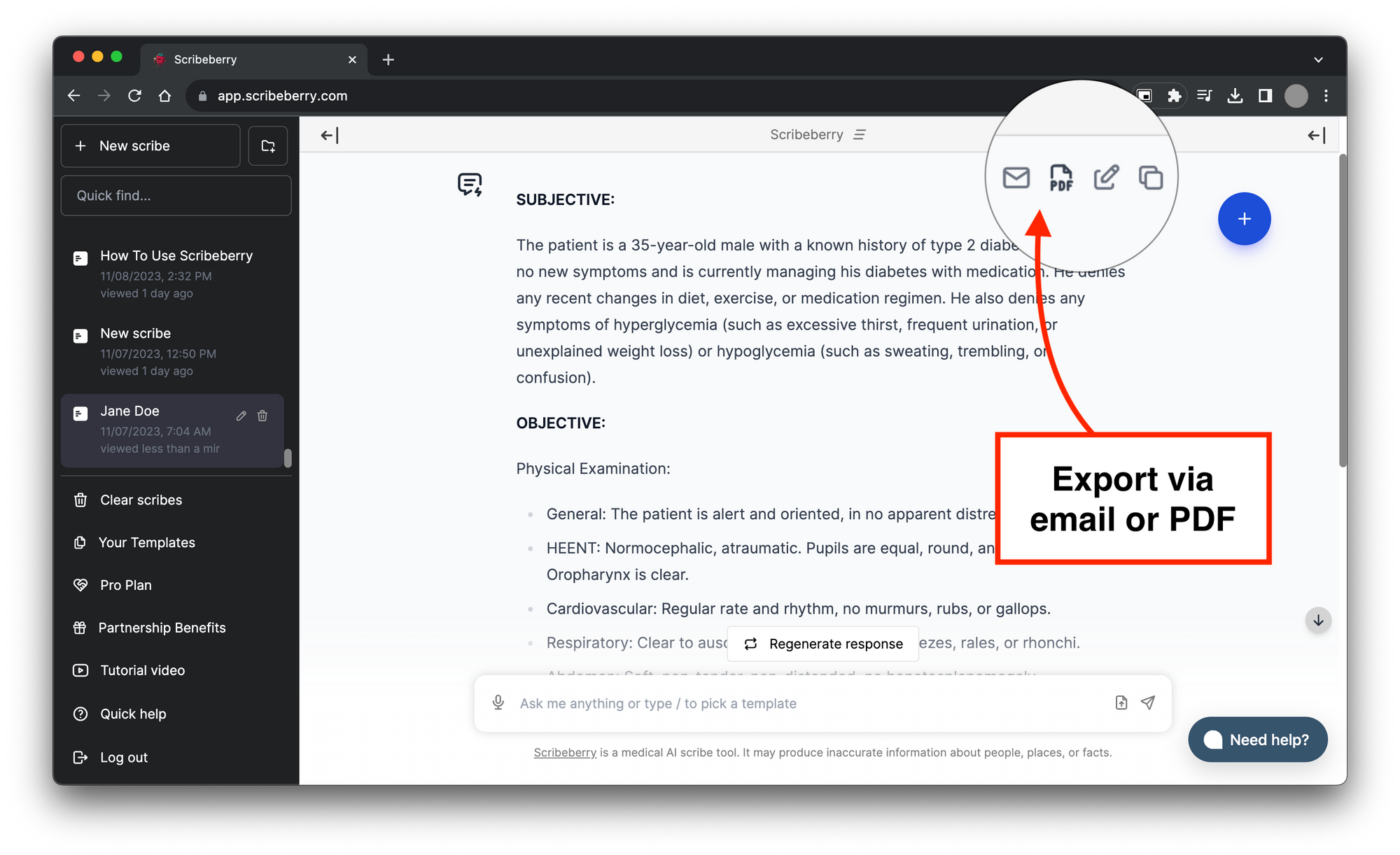
We once again thank you for your continued support and feedback. As with any new feature release, we don't get it perfect from the get-go. If you have any suggestions on how to improve any of our features please reach out any time.
#because_science
Just because we thought it was cool that our engineers essentially created new technology. Our transcription service is custom fine-tuned at detecting silence and handling it accordingly. Check out the examples below.
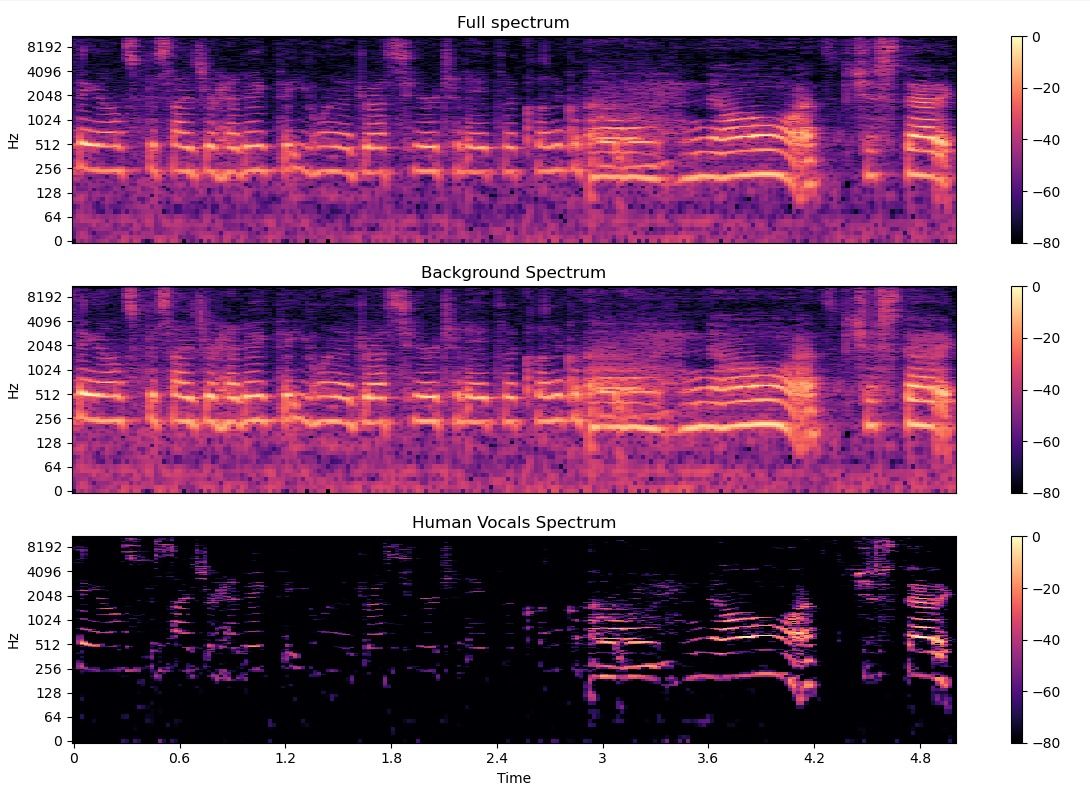
Scribeberry is an AI medical scribe tool for healthcare providers.